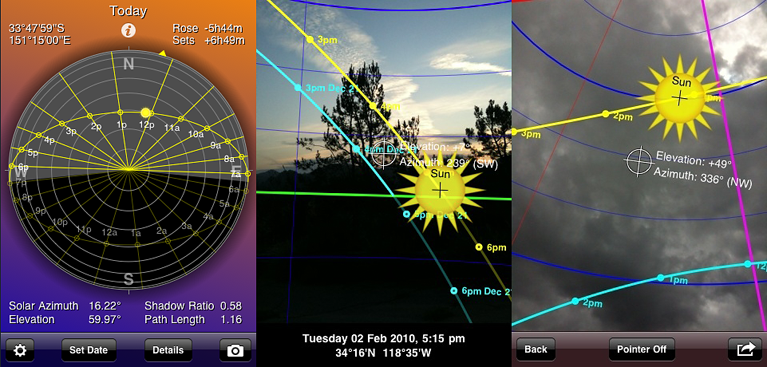This is a Simple Tutorial on how to transfer content from an SD card that you had in a Camera to your iPhone with the Apple Lighting to SD Card Reader.
Import/transfer photos and video files directly to your iPhone or iPad. Use your best camera to take photos and videos, and use your iPad or iPhone to backup, edit, or share.
This is a great tip for when you are on the field and you made a mistake and forgot your sd cards, or you ran out of storage and you don't have a laptop or any other device to dump and back up your content.
This method can be applied to android devices as well, just find a type c to sd card reader adapter or micro USB to sd adapter.